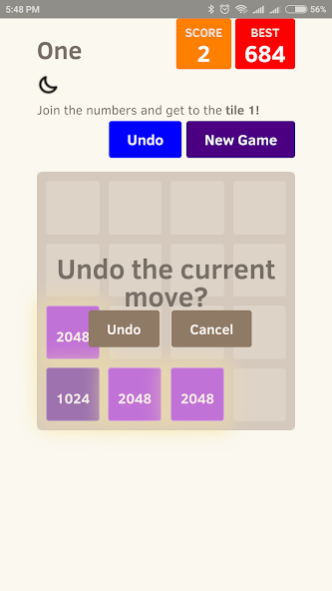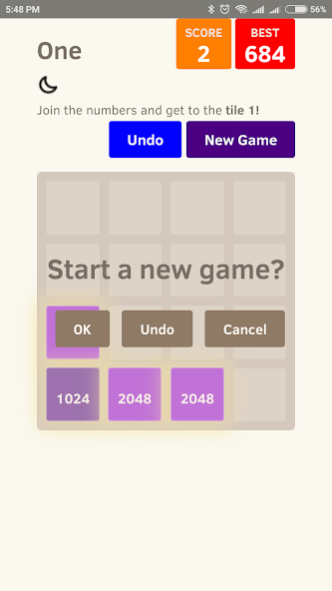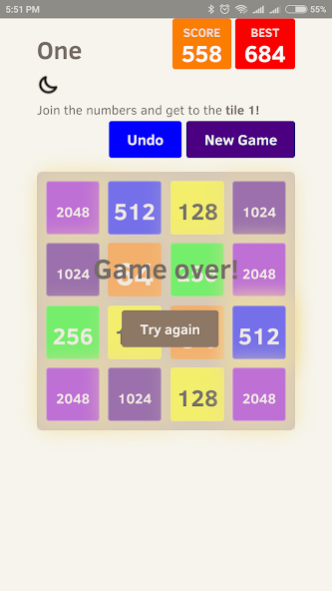One(Reverse2048) 1.0
Free Version
Publisher Description
If you are looking for playing a exciting puzzle game, this is for you.
The challenge is now to reach from the tile maximum numbered tile to tile #1 .
When a #1 tile is created, the player wins.
Explore deep challenge for your mind!
[Game Instructions]
Swipe to move the tiles, when two tiles with the same number touch, they are halved and merged into one.
For example, the two X number tiles merge to give a X/2 numbered tiled, the two X/2 tiles should be merged to give a X/4 tile and so on.
When a #1 tile is created, the player wins.
Start playing this One(Reverse Number Game) game, compete with your friends to see who can make the best score.
This puzzle game is based on the popular game by gabrielecirulli with some further modifications.
Have fun playing this puzzle!
Features :-
- Game is automatically saved
- Continue from where you left
- Night mode
- Undo your previous move
- Colourful Tiles
- High score
- Endless mode available after reaching the 1 tile
- Share with friends
- Completely native
- Clear and simple UI
Please give feedback in comments, which will help to make it best Reverse game!
About One(Reverse2048)
One(Reverse2048) is a free app for Android published in the Puzzle & Word Games list of apps, part of Games & Entertainment.
The company that develops One(Reverse2048) is RohitGoyal. The latest version released by its developer is 1.0.
To install One(Reverse2048) on your Android device, just click the green Continue To App button above to start the installation process. The app is listed on our website since 2016-07-24 and was downloaded 5 times. We have already checked if the download link is safe, however for your own protection we recommend that you scan the downloaded app with your antivirus. Your antivirus may detect the One(Reverse2048) as malware as malware if the download link to com.irohitgoyal.twentyfourtyeight is broken.
How to install One(Reverse2048) on your Android device:
- Click on the Continue To App button on our website. This will redirect you to Google Play.
- Once the One(Reverse2048) is shown in the Google Play listing of your Android device, you can start its download and installation. Tap on the Install button located below the search bar and to the right of the app icon.
- A pop-up window with the permissions required by One(Reverse2048) will be shown. Click on Accept to continue the process.
- One(Reverse2048) will be downloaded onto your device, displaying a progress. Once the download completes, the installation will start and you'll get a notification after the installation is finished.